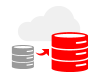Course Outline
Introduction
- Overview of Oracle Linux
- Exploring the gateway machine
- Exploring the host VM
Getting Started with Oracle Linux
- Installing Oracle Linux 8
- Connecting to a remote server by using SSH
- Configuring OpenSSH
Using the GRUB Bootloader
- Overview of the GRUB Bootloader
- Configuring the GRUB 2 Bootloader
- Exploring the GRUB 2 Bootloader
- Booting different kernels
Introduction to Systemd
- Overview of systemd
- Understanding the service unit file
- Using grub menu and command line
- Using systemd units
- Using systemd service units
Managing Time
- Managing system tasks
- Configuring date and time
- Configuring Chrony
- Automating tasks
Configuring Device and Kenel
- Understanding the sysfs file system
- Updating using DNF
- Using loadable kernel modules
- Using /proc file and sysfs file system
- Using the sysctl utility
- Configuring udev rules
Managing Packages
- Installing, updating, or removing packages using dnf
- Using the rpm utility
- Accessing the Oracle Linux yum server
- Creating a local yum repository
- Using the dnf utility and modules
Using Oracle Ksplice
- Ksplice web interface
- Installing the Ksplice offline client
- Ksplice online updates
User and Group Administration
- Group account administration
- Installing and using Oracle/ local case file
- Administering user and group accounts
- Implementing user private groups
- Configuring password aging
- Allowing and restricting sudo command
Using partitions, file systems, and swap
- Removing partitions
- File system types
- Listing the current disk partitions
- Partitioning a storage device
- Creating ext4 file systems
- Increasing swap space
Configuring the Network
- Understanding the nmcli radio object
- Configuring the ethl network interface
- Using the nmcli and nmtui utility
- Using the ip utility
Securing the Network
- Overview of network security
- Starting and configuring firewalld
- Configuring nftables
Oracle on Oracle
- Understanding Oracle-related shell limits
- Installing and running Oracle database preinstall
- Preparing disks for ASM
- Installing and configuring ASMLib
- Reverting changes
Monitoring and Managing the System
- Using the top utility
- OSWatcher analyzer (OSWbba)
- Using sosreport
- Using standard Linux performance monitoring tools
- Installing and using OSWatcher
- Using OSWatcher analyzer
Using System Logging
- Configuring log rotation
- Configuring system logging
- Using rsyslog templates
- Using logwatch
- Using systemd-journald
Troubleshooting
Summary and Next Steps
Requirements
- Knowledge of Linux system
Audience
- System administrator
- Technical consultant
- Database administrator
Testimonials (5)
overall a good training that responds to my needs. I received also information about Oracle VM VirtualBox allowing me to continue the practice on my own.
Liviu
Course - Oracle SQL LP - Fundamentals
I learned complex functions and how to apply them
Ana Alexandrescu - DB Global Technology
Course - Oracle SQL Advanced
Great comunication, Łukasz explained everything in easy and understandable way
Tomasz Wojciechowski - GP Strategies Poland sp. z o.o.
Course - ORACLE SQL Fundamentals
the trainer was very helpful , the pace of the training was really good and the exercises weren't too hard, also not too easy. whenever I got stuck he helped me out very well and made sure I understood everything.
Jade Stappaerts - KULeuven
Course - Oracle SQL Language
the exercises